What is photo editing?
Photo Editing is nothing but changing of some parameters of original photographs like brightness, vibration, saturation. After doing this you can that the photo is edited.
List of 5 best Photo Editing apps for Mobile phones
Snapseed
Snapseed is a photo editing app developed for Android and also for IOS. It ranks on 1st number because it can be used for editing indoor as well as outdoor photographs. It was developed by Nik softwares but currently owned by Google.
Snapseed Comes up with a great tools like cropping, straightening, frames, text, vignettes, Selective adjust etc.
The selective adjust tool is just fantastic because it allows you to adjust the parameters of selected area only which makes snapseed different from another photo editing apps. And the important thing is snapseed is easy to use.
Here are some screenshots
Best for - Advanced photo editing on Mobile phone.
Adobe photoshop express
Adobe Photoshop express ranks 2nd in our list. It is a great app for professionals to edit photos with a great advance tools like red-eye correction, brightness, contrast, saturation, filters, borders, etc.
It has one great feature of applying smart filters, this feature automatically adjust the common issues like saturation or brightness etc.
After downloading the app you need to sign up using Google id to use it.
Here are some screenshots
Best for - Advanced photo editing for professionals.
Adobe Photoshop Lightroom CC
Adobe Photoshop Lightroom is mobile version of famous PC software adobe lightroom. It comes with excellent pro features of PC software in your phone. The best thing is that it can work with RAW files, RAW files are very popular among all photographers.
The important thing about light room is that it can't automatically adjust parameters like other apps, instead of that it provides pro-adjustment features.
Some of the best pro adjustment are light, detail, color, distortion, and grain of your photo.
Here are some screenshots
Best for - Advanced Photography
PRISMA photo editor
Prisma photo editor comes with a interesting feature of converting your picture into paintings or drawing.
After doing work on prisma your picture will exactly looks like it was drwan by Picasso or any famous artist.
Prisma have almost 500 free filters or you can also pay to get additional filters. After editing the pic you can share it with the prisma community.
Here are some screenshots
Best for - Converting your pic into painting or drawing.
VSCO
VSCO is not just a photo editor but you can also use it for editing your videos too. VSCO has its own community like instagram where you can share your edited pics.
VSCO has very good filters as well as it comes up with a regular editing tools like adjustment of light and other parameters like cropping etc.
Here are some screenshots
Best for - Classic filters.
Best Photo Editor app according my Experience.
I have used all apps mentioned above but what I feel is that for normal adjusting snapseed is best. But when it comes to professional editing Adobe lightroom is best. You can do whatever you want on Adobe lightroom.




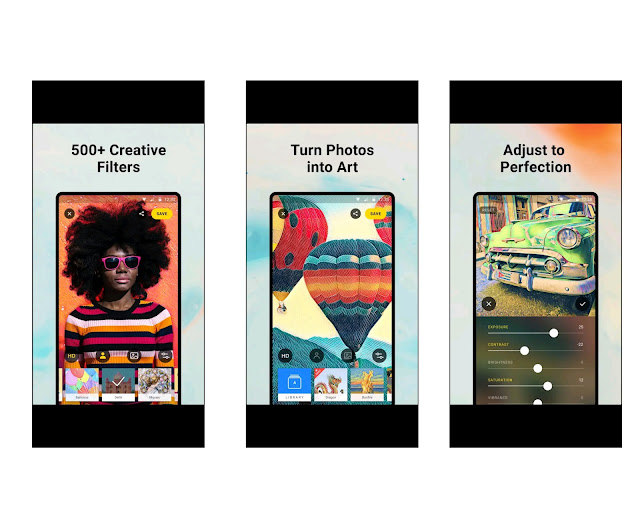









0 Comments